How to Access your Cerulean Credit Card Login at ceruleancardinfo.com
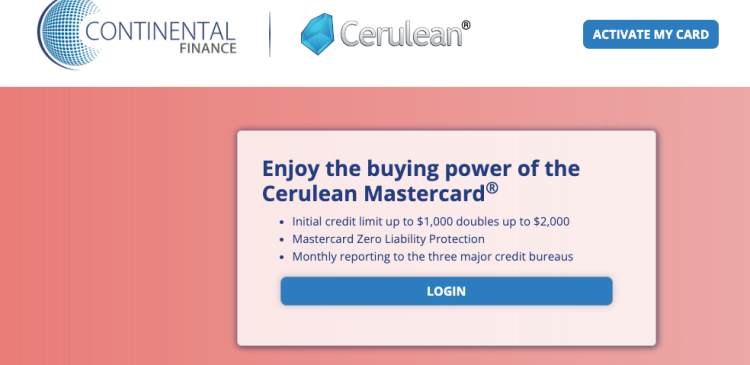
Cerulean Mastercard Credit Card Features & Benefits
The Cerulean Credit Card is issued by The Bank of Missouri and serviced by Continental Finance Company. With a new Cerulean Mastercard Credit Card account, you will enjoy several benefits like
- Get an initial credit limit of $750
- Use to pay for shopping, dining, or even travel and everywhere Mastercard is accepted
- Potential credit limit increase just after 6 months
- Monthly reporting to all the major credit bureaus: TransUnion, Experian, and Equifax
- Receive a free monthly credit score
- $0 Fraud Liability for unauthorized charges on the account
- Manage your Cerulean card virtually with Continental Finance Online Account Access
Rates & Fees
- Purchase APR: 25.90%
- Annual Fee: $99
- Additional Card Fee: $30 (One time)
- Cash Advance Fee: Either $5 or 5% of each amount
- Foreign Transaction Fee: 3% of each transaction in US dollar
- Late Payment & Returned Payment: Up to $40
Continental Finance, one of America’s leading marketers and servicers of consumer credit cards, provides the Cerulean Mastercard Credit Cardholders a safe and secure online portal to manage their card account virtually 24 hours a day 7 days a week.
Using the online platform, not only the new users can access their Cerulean Mastercard but also the new customers can accept mail offer and apply for the card over the web. This is a free service provided to you as a feature of your credit card.
How to Register Cerulean Credit Card Login Account
By registering in the Continental Finance Online Access, you can view your Cerulean Credit Card account, pay the bills, view balance and statements, monitor account activities, see the recent transaction and payment history, receive e-statements, learn about your VantageScore 3.0 credit score and much more online easily and conveniently. And the service is free of cost.
To initiate the registration and create your Cerulean Mastercard Online Account, you can follow the steps right below:
- Visit the Continental Finance Cerulean official website at www.ceruleancardinfo.com and click on the “Log in” button at the top right of the page.
- Or, you can directly go to the login portal at yourcreditcardinfo.com
- Entering the designated page, click the “Register for Access” link found at the bottom of the ‘Sign In’ button.
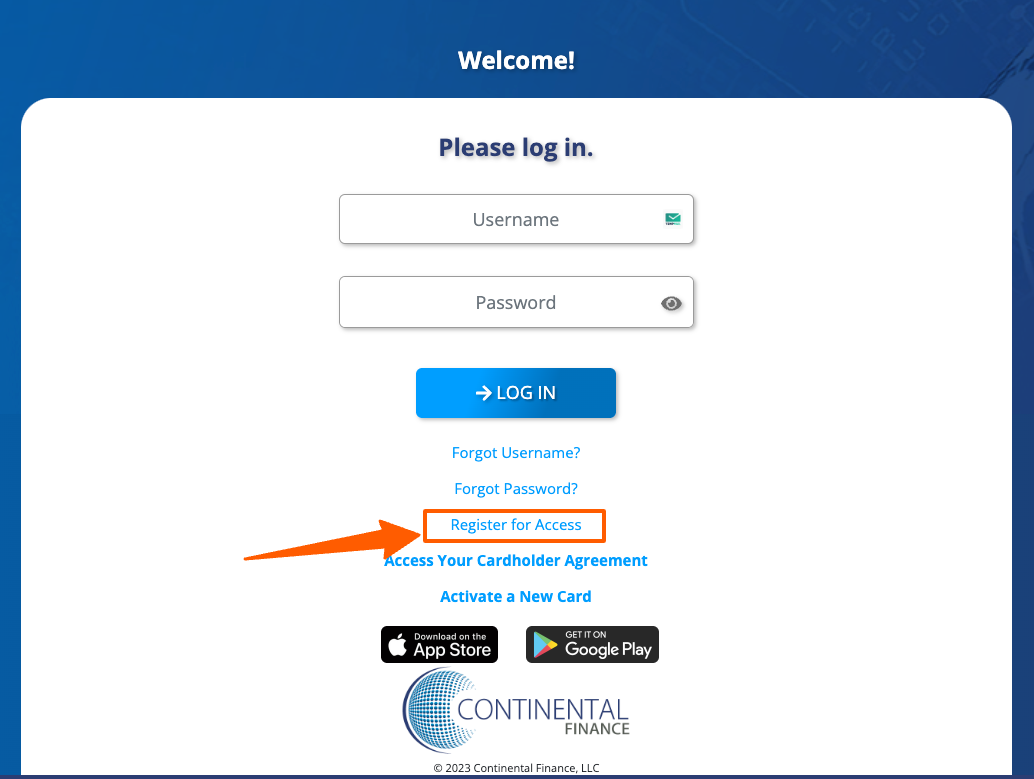
- Provide your account information i.e. Last 4 digits of your Cerulean Credit Card Number in the first field.
- Enter the last 4 digits of your Social Security Number and Birth Date as MMDDYYYY or 5-digit Zip Code in the following fields.
- Click the “Lookup Account” button to verify your identity
- Set up the login credentials provide the required information and following the suggested requirements.
- Review the submitted information and complete the registration process.
How to Log In Cerulean Mastercard Credit Card Online Account
Once you are registered in Continental Finance and create your Online Account, you can access your Cerulean Mastercard account online and do all the card management activities using the features and tools available in the service at any time anywhere. To log in to your Continental Finance Cerulean Credit Card Online Account, you will need to
- Go to www.ceruleancardinfo.com and hit the “Log in” button at the top right of the homepage.
- Or, access Continental Finance Login Portal at yourcreditcardinfo.com
- Enter the Username and Password that you created during registration in their respective spaces in the middle.
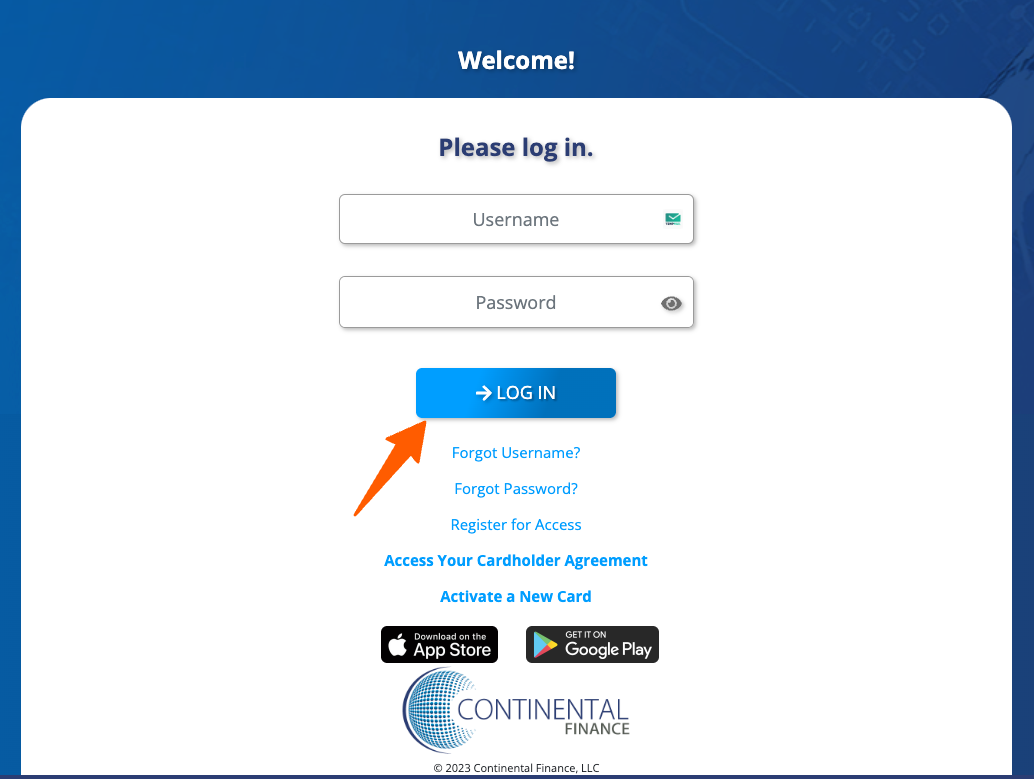
- Click the “Log in” button and enter your card account.
How to Recover Cerulean Credit Card Online Account Login Info
Having trouble logging in or cannot remember the login credentials of your Cerulean Credit Card Online Account? Then take the steps given below to retrieve the username or reset the password and regain your account access.
- Click on the “Forgot Username or Password?” link under the “Log in” button at yourcreditcardinfo.com
- Select between “I forgot my username” and “I forgot my password” options as per your requirement.
- Submit your username to receive password reset instructions
- And enter the last 4 of your Cerulean Mastercard, last 4 of SSN, and birth date or zip code to look up your account and find the User Name.
If you still cannot access your Cerulean Mastercard Credit Card Online Account, call the customer service number for further assistance.
Also Read
Access Genesis Credit Card Login Account
Cerulean Credit Card Customer Service
Cerulean Credit Card Customer Service Number: 1-866-449-4514
To apply by phone, call at 1-866-513-4598
To Report Lost or Stolen card call at 1-800-556-5678
Mailing Address:
Cerulean Card
P.O. Box 3220
Buffalo, NY 14240-3220
