www.greendot.com/activate – Green Dot Debit Card Activation

Green Dot Debit Card Activation & Account Login :
Green Dot allows the new Green Dot Debit Cardholders to activate their card online as well as log in to the Green Dot Bank Account to manage their money conveniently. Upon registering, a new personalized card with your name will be sent to you if you have a temporary card. And if you already have a personalized Green Dot Debit Card, you can take advantage of the full suite of card benefits.
How to Register/Activate Green Dot Debit Card & Create Account Online :
Whether you bought a temporary card at a participating retailer or received a personalized card by mail, you must register or activate your Green Dot Debit Card. You can register the card at the retail store and activate the card you got in the mail. Remember, to access some card features like deposit checks, load money through the app, pay bills, etc. you required an activated personalized Green Dot Debit Card.
Though the registration and activation are almost the same process and can be done over the web. Below is given a short guide to help you activate and register your Green Dot Debit Card.
- Have the card ready and visit Green Dot official website, www.greendot.com
- At the top of the page, you find the green “REGISTER/ACTIVATE” button next to ‘Already have a Green Dot Card?’ to click on it.
- Or, you can directly go to the registration page at www.greendot.com/activate
- Enter your 16-digit Green Dot Debit Card Number Expiration Date and CVV or Security Code in their respective fields. (The 3-digit Security Code printed flat on the right side of the signature panel on the back of your Green Dot card)
- Click on the “NEXT” button and enter some other info i.e. last 4 digits of your SSN, Date of Birth, Mobile Phone Number to verify your card and identity.
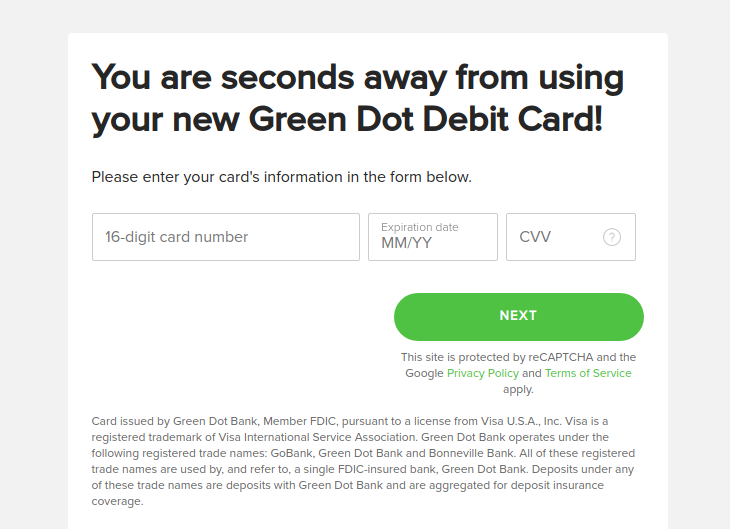
- Then, create a PIN and complete the registration or activation of your Green Dot debit card.
- Create Online User ID and Password to access the card virtually and complete the process following the instruction.
After you successfully register your Green Dot Visa Debit Card, you can use the temporary card inside the package to make purchases online, in-store, and everywhere it is accepted. You can also deposit money to it with cash at participating retailers throughout the nation. And, if you activate a personalized Green Dot Debit Card, you can get to enjoy all the features of that particular card.
How to Log In to Green Dot Debit Card Online Account :
With the online activation and registration, you will also set the online access for your Green Dot Visa Debit Card. So along with the full-fledged card usage, you can log in to your Green Dot Visa Debit Card Online Account to view and manage the card activities on the web 24/7. For logging in, you can
- Go to the official Green Dot website, www.greendot.com
- Click the “Log In” link located left to the ‘OPEN AN ACCOUNT’ option at the top right corner of the page.
- Enter the User ID and Password you have previously created in their specific fields.
- Select the “Remember User ID” checkbox to store the info in a cookie on your computer. It will help you save time by pre-filling the field automatically each time you return to the portal.
- Click the “LOGIN” button from the right of the page.
Also Read : Barclaycard Credit Card Activation
How to Recover Green Dot Debit Card Online Account Login :
In the case you have to retrieve your Green Dot Debit Card Online Account User ID or reset the password, you can do it online. To initiate the process, you can
- Go to the Green Dot Login page, www.greendot.com/activate
- Click the “Forgot User ID/Password?” link found at the bottom of the ‘Account Login’ section.
- Choose the option based on your necessity and click the “Continue” button to provide some of your personal information according to it.
- Like enter your User ID if you have it or the Card Number and CVV if you have your Green Dot Debit Card. Or, enter the Zip Code if you do not know both the username and card number.
- Click the “Continue” button and complete the required steps to reset your password or recover the User Id to regain your Green Dot Debit Card Online Account Access.
The users who do not know even their Social Security Number and Zip Code, need to call customer care and talk to an agent for assistance.
How to Get a Green Dot Debit Card :
Green Dot Debit Card and Account is a convenient way to quickly deposit money whenever however you want. From receiving a paycheck two days earlier, to loading funds to the card at midnight from your mobile, the card and account are very useful.
Also, Green Dot Debit Card is available to purchase at thousands of participating retail locations across the country. If you are 18 years or above, you can pick a starter Green Dot card at a retail store like CVS/Pharmacy, Kroger, Walmart, Walgreens, Rite Aid, 7-Eleven, or any other participating store. Then, register the card at the store or activate it online as mentioned earlier. After online access and identity verification, you will be issued a personalized Green Dot Debit Card to access all the features.
Green Dot Customer Service :
Green Dot Customer Service Phone Number: 866-795-7597
Reference :
