How to Access Bank of America EDD Card Login Account
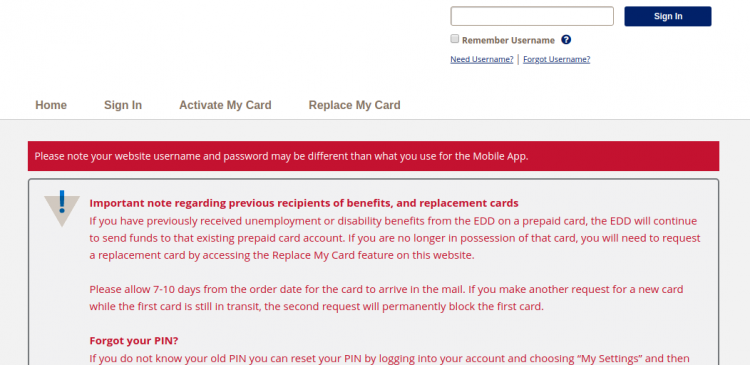
The Employment Development Department (EDD) with Bank of America offers the EDD Debit Card, a convenient and more efficient way of receiving benefit payments of California Unemployment Insurance, Disability Insurance, and Paid Family Leave electronically. Each BOA EDD debit card is individually owned by the recipient who receives payments from the EDD. Direct deposit transfers to a checking or savings account and cash access through tellers at any Visa bank or credit union are also available with it.
Also, Bank of America provides the card members a safe and secure online portal to activate their new card online, register for online access and sign in to it to access the funds and manage the card account 24 hours a day, 7 days a week.
BOA EDD Debit Card Features & Benefits
EDD Debit Card is a faster, easier, and more secure benefit payment that will be deposited into the recipients’ accounts in increments for each period they are eligible. With the account, cardholders can enjoy several advantages. Some of those are
- Get instant access to your benefits with EDD Debit Card so there is no more waiting for checks by mail
- No check-cashing fees
- Transfer all or some of the benefits funds to a checking or savings account in the United States by a one-time or recurring direct deposit
- Use in stores, online, by phone anywhere Visa Debit Card is accepted
- Make purchases and pay bills
- Get cashback with grocery shopping and convenience stores purchases
- Access cash at ATMs, point of sale terminals, and at any bank or credit union that accepts Visa
- Not affect your credit score as the card is not associated with a credit line and will not show up on your credit report.
- Bank of America’s Zero Liability policy for unauthorized transactions
- Check balance and perform many more account management activities online BOA Customer Service website or BofA Prepaid Mobile App
Avoidable Fees
An EDD Debit Card fee can be avoided completely with careful and wise usage. There are no fees for the following card activities
- Cashback with purchases at grocery stores, drug stores, and US post office locations
- ATM withdrawals at the domestic network that refers to Bank of America ATMs
- Two free ATM withdrawals for each deposit at non-BOA ATMs
- Unlimited direct deposit transfers to a checking or savings account
- Unlimited teller cash access at any bank or credit union that accepts Visa
- Unlimited balance inquiries at BOA ATMs and Online Customer Service
- Free domestic card replacements
How to Activate BOA EDD Debit Card Online
The Visa EDD Debit Card is automatically mailed to the claimants who are determined eligible for benefits and the payments will be deposited to that card account. The card is personalized in your name as the benefit payment recipient and the name will appear on it.
As an EDD cardholder, you have 30 days from the date of issuance to activate your new card. But it is recommended to activate the card immediately after you received it in the mail. The activation of a Bank of America Employment Development Department Debit Card can be done by calling the toll-free customer service number or online. To activate the EDD Debit Card Online, you can take the steps provided below:
- Visit the Bank of America EDD Debit Card Official website at www.bankofamerica.com/eddcard
- Click the “Activate My Card” from the top of the homepage to be directed to the activation page
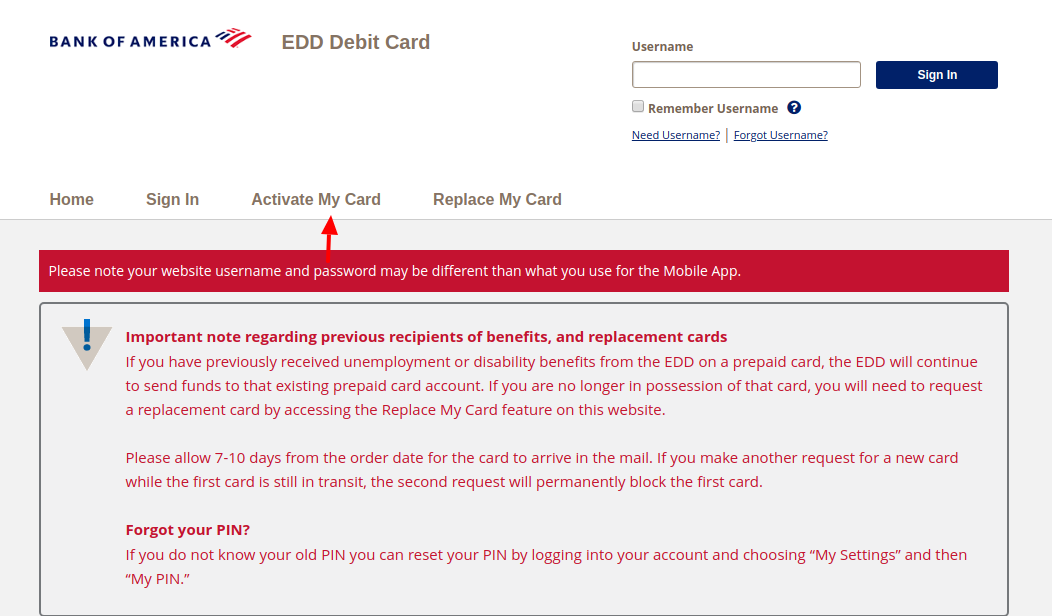
- Enter your EDD Debit Card Number in the specified field on the page.
- Click on the “Continue” button to complete the rest procedure.
Once activated, select a Personal Identification Number (PIN), and then you will be ready to get started using the card.
How to Access BOA EDD Debit Card Login Account
To keep track of your account transaction activity as well as get more convenience and control over your Bank of America EDD Debit Card, you will need to sign in your EDD Debit Card Online Account via the online customer service available 24/7 for use. For that, you can
- Go to the EDD Debit Card website www.bankofamerica.com/eddcard
- Navigate to the top right-hand side or click on the “Sign In” link at the upper left of the homepage.
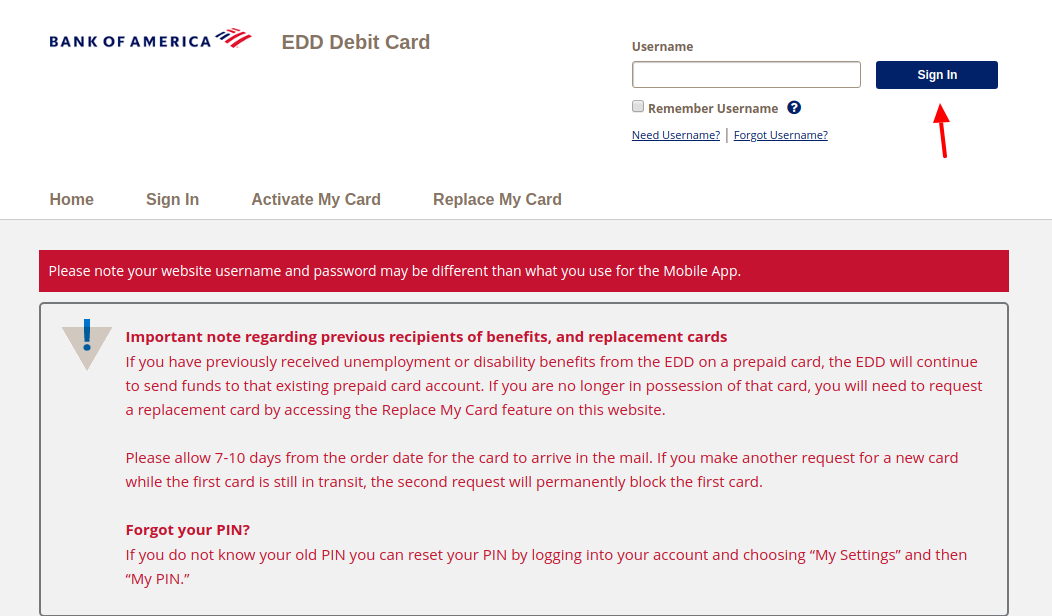
- Type the username associated with your EDD Debit Card Online account in its field.
- Check the “Remember Username” box to be remembered the info on the device you are using.
- Click the “Sign In” button to enter the password.
If you are using the site for the first time you will be required a username for the online account of your EDD Debit Card to sign in. In that case, click the “Need Username?” link under the ‘Remember Username’ and enter your EDD Debit Card number to set up the required login credentials.
And once you have successfully logged in to your EDD Debit Card Online Account, you can perform a lot of card and account management activities such as
- See and update account information
- View all of the most recent and past transactions
- Check most up-to-date account balance
- Review last deposit date and amount
- Manage direct deposit fund transfer
- Reset PIN
- Change address
- Dispute form or affidavit
- Sign up for email or text alerts for payment arrivals and low balance
- Use ATM locator to find a nearby location and more
How to Retrieve BOA EDD Debit Card Online Account Login Username
Those, who have trouble signing in to their EDD Debit Card Online Account or are unable to remember the login username, can recover the info and obtain access to their card account again.
To initiate the username retrieval process, click the “Forgot Username?” link next to the ‘Need Username’ and submit your email address and the last 4 digits of your EDD Debit Card Number.
Also Read
How to Activate Your Animal Health Rebate Prepaid Visa Card
Activate Your Visa Rewards Card Online
