How to Manage Your Lloyds Bank Credit Card Online
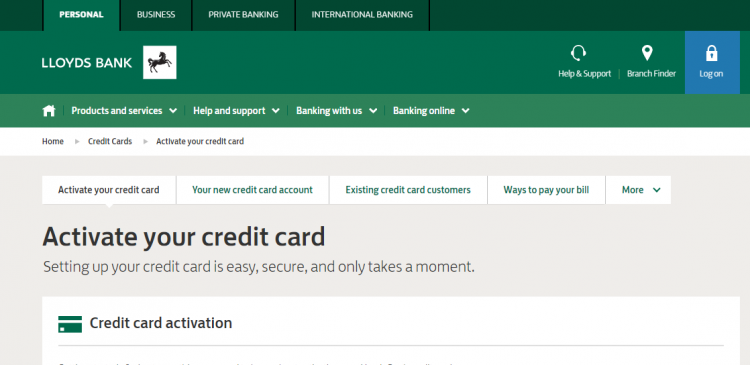
Lloyds Bank allows its customers to activate their credit cards online with or without Internet banking. Setting up your Lloyds Credit Card for online activation and online access is free, easy, and secure. Depending on your card type, activating your Lloyds Bank Credit Card over the web enables you to use a lot of online features. Through this you can set up a balance transfer, view statements, enroll in direct deposit, and many more, conveniently whenever you wish.
How to Activate Lloyds Bank Credit Card Online
To activate your Lloyds Bank Credit Card online, you do not need to have an online account. Without registering for Lloyds Internet Banking, you can still activate your new Lloyds Bank credit card online securely. It is safe and takes only a few moments to complete.
For the activation, keep your Lloyds Credit Card handy once it has arrived by mail. Go online and take the following steps.
- Visit Lloyds Bank Credit Card Activation webpage, www.lloydsbank.com/credit-cards/activate
- Scroll down to click the green “Activate your Credit Card” button at the left-hand side in the middle of the page.

- Enter the 13 to 16 digit number on the front of your Lloyds Bank Credit Card in the first field.
- In the following fields, select your date of birth as a cardholder and expiry date of the card.
- Click on the “Activate” button
If you have two Lloyds Bank Credit Cards, use the main cardholder’s details for the card activation. Activating the main card account will automatically activate the additional cards. If you do not want to activate both the cards, call the Lloyds Bank Credit Card activation phone number.
Other Ways to Activate Lloyds Bank Credit Card
Apart from online, you will also have other options to activate your new Lloyds Bank credit card. Like you may
In-Person: Visit at your nearest or any branch of Lloyds Bank. Ask staff to activate and set up your Lloyds Bank Credit Card
By Telephone Banking: Like online banking, you can use Lloyds Bank telephone banking too for your credit card activation. Just call at 0800 032 0444 over the phone and provide the requested details. The service is available from 7 am to 11 pm, 7 days a week.
Mobile Banking App: Use Lloyds Bank Mobile Banking App and activate your credit card easily. Open the app and look for the prompts within the notification center for activation. It’s safe, easy to use and install, quick, and available to download from the App Store or Google Play.
How to Register for Lloyds Bank Internet Baking Online Account
Once you have activated your Lloyds Bank Credit Card online, you will have the opportunity to create an Internet Baking account. If you are not registered for the service, you can do it from the activation page also. For that, you may take the steps listed below.
- Go to the Lloyds Bank Credit Card Activate & Set Up Page, www.lloydsbank.com/credit-cards/activate
- Click on the blue secure “Log on” button located at the top right corner of the page.
- Select the “Register” link from the drop-down box of ‘Internet Baking’.
- Entering the Lloyds Bank Online Personal Registration Page input a few simple details i.e. title, first name, last name, and date of birth about you.
- Enter your UK postcode. Tick the “I don’t live in the UK if you are not a UK resident and do not have a postcode.
- Select your Lloyds Bank account type from your current or savings account, loan, credit card, or mortgage. If you have more than one account, use any of them.
- Enter the sort code and Account Number of your select account.
- Click the “Continue” button to create the login details.
After you set up your Lloyds Online Banking Account, Lloyds Bank will do a security check to confirm it is you. Once the registration is complete, your all Lloyds Bank accounts will be visible in your Internet Banking Account profile. And also, you can choose the online services you would like to take advantage of.
How to Log In Lloyds Bank Online Account & Activate Credit Card
If you already have Online Banking, you can activate your new Lloyds credit card just by logging in to your existing account. For that, you can
- Go to the Lloyds Bank Credit Card Activation page, www.lloydsbank.com/credit-cards/activate.
- Scroll down and click on the “Log on activate your Credit Card” link from the ‘Already registered for Internet Banking’ box on the middle right.

- Enter the User ID and Password you created during online registration in their respective fields.
- Select the “Remember my User ID” checkbox to save the info on your device. Do not use it if you are on a public or shared computer.
- Click the “Continue” button to access your Lloyds Bank Online Account.
After logging in, you will be directed to set up and activate your Lloyds Bank credit card account online.
Also Read
Apply for Citi Bank Diamond Preferred Credit Card
How to Activate Your Capital One Platinum Card
How to Recover Lloyds Bank Online Account Login Info
Have trouble logging in to Lloyds Bank Internet Banking or cannot remember the username or password? Click the “Forgotten your login details?” link from the bottom of the login area. Provide your Lloyds Bank Online Account User ID, full name, and date of birth, and continue to reset the password.
If you forgot your Lloyds Bank Internet Banking User ID too, use the “Find out your User ID” link. It can be found under its entry field on the password resetting page. Then select your account type, and submit the 8-digit account number, and 6-digit sort code instead of providing the User ID. Follow the prompts and reset your Lloyds Bank Online Account login details.
